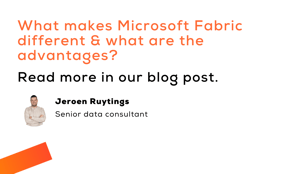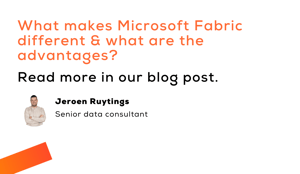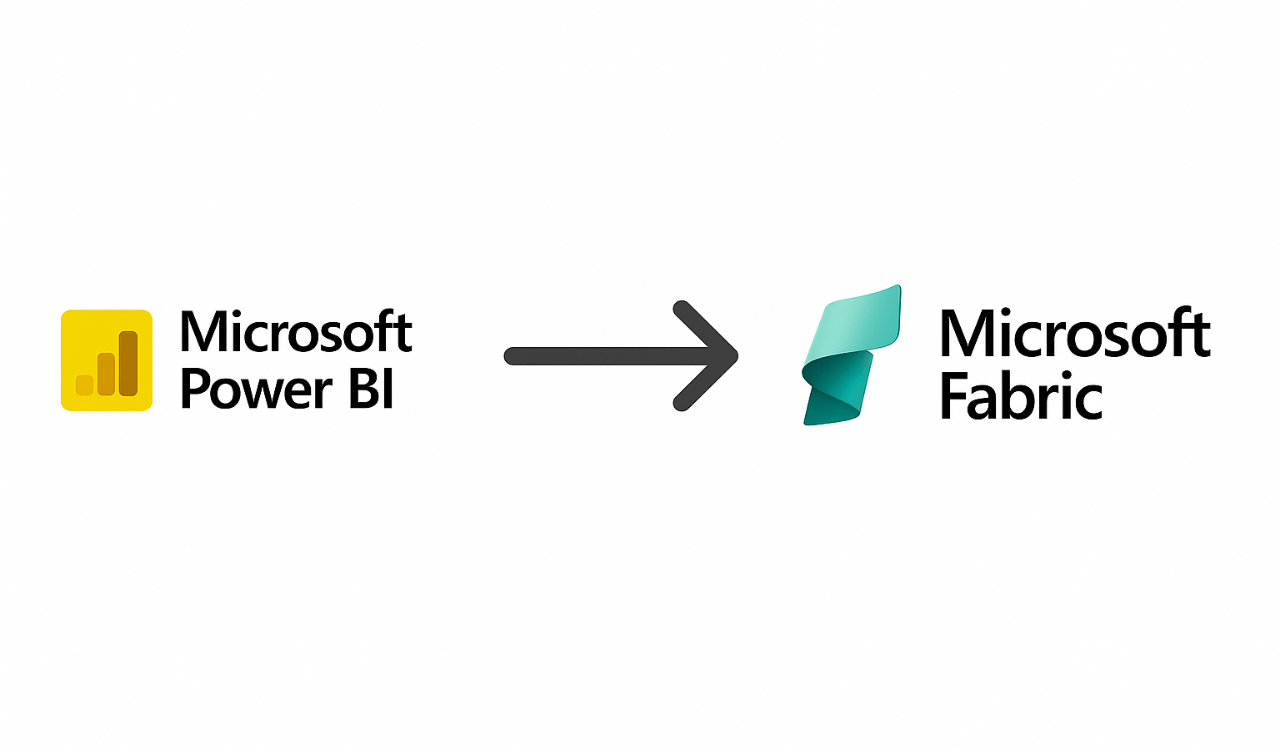
As recently discussed in our Fabric webinar —hosted by Jeroen Ruytings, Koen Verbeek, and Microsoft’s Wouter Baetens— Microsoft is introducing a significant evolution in its data platform strategy — phasing out Power BI Premium in favour of Microsoft Fabric.
While this may seem like a simple rebranding, it represents a broader shift toward a unified, end-to-end data platform — and it comes with important implications for licensing and pricing. In this blog post, we’ll walk you through what Microsoft Fabric really offers, how and when you’ll need to migrate, and what the new pricing model means for your organisation.
What is Microsoft Fabric?
Microsoft Fabric is an all-in-one analytics platform that integrates various data services, including data engineering, data science, real-time analytics, and business intelligence. While Power BI Premium focuses primarily on business intelligence and reporting, Fabric offers a broader range of capabilities, allowing organisations to manage their entire data lifecycle within a single platform.
Power BI remains a core component of Fabric, serving as the business intelligence experience within the unified platform. For a deeper dive into all the components and features of Microsoft Fabric, check out our comprehensive breakdown article.
When will I need to migrate?
Microsoft is gradually phasing out Power BI Premium. The timing of your required switch depends on your current licensing setup:
-
New Customers: From July 1, 2024, only Microsoft Fabric capacities can be purchased. Power BI Premium per capacity will no longer be available to new customers.
-
Existing Customers without Enterprise Agreements (EA): You can renew your current Power BI Premium licenses until January 1, 2025. After that, you’ll need to move to Fabric at your next renewal.
-
Customers with Enterprise Agreements (EA): You can continue with Power BI Premium until your EA contract ends. Once it expires, you’ll transition to Fabric.
Power BI Pro users are not required to migrate to Microsoft Fabric.
What about licensing?
Microsoft Fabric introduces a capacity-based licensing model, offering organisations flexibility in managing their data analytics workloads. Capacities, known as F SKUs, range from F2 to F2048, each providing a specific number of Capacity Units (CUs) that determine the compute power available. For example, an F2 capacity offers 2 CUs, while an F64 provides 64 CUs. What was previously a P1 Power Bi Premium license, now matches an F64 Fabric license.
Organisations can choose between two payment options:
-
Pay-As-You-Go (PAYG): This flexible model allows billing per second with no long-term commitment, enabling capacities to be scaled up or down and even paused as needed.
-
Reserved Capacity: By committing to a specific capacity for a set period, organisations can benefit from discounted rates compared to PAYG pricing.
It's important to note that while Fabric capacities cover infrastructure and advanced features, Power BI licensing remains a separate consideration. Users who create, publish, or share Power BI content within Fabric still require individual Power BI Pro licenses. However, with capacities of F64 and above, content consumers can view and interact with Power BI reports without additional paying per-user licenses – Power Bi Free licenses are enough.
How do you migrate?
Transitioning from Power BI Premium to Microsoft Fabric involves a shift in how capacities are managed and assigned to workspaces. Previously, with Power BI Premium, capacities (P SKUs) were purchased and managed through the Microsoft 365 admin portal. Administrators would set up and configure these capacities within the Power BI admin portal, assigning workspaces accordingly.
With Microsoft Fabric, administrators manage capacities (F SKUs) through the Azure portal. Once a capacity is created, administrators can then assign workspaces to this capacity via the Fabric admin portal.
Let's talk
Have questions about Microsoft Fabric or the migration process from Power BI Premium? Not sure how this shift will impact your organisation?