Over the past year and a half, our lives have become more digital than ever before. A huge number of people have been working from home, attending online classes and looking at countless photos and videos on social media. Passwords are essential for all those platforms and channels, and that has caused a new phenomenon: password anxiety. Fortunately, it is something that is easily remedied.
Michael Vincken is a UX expert at AE and knows all too well why passwords can be so difficult for us mere mortals to manage. Michael: "Passwords are a major source of stress online, so we pay attention to it in our cases, for example for the BattMobility app that we helped create."
Password anxiety: some associated figures and emotions
- Recognizable? An American study by LastPass showed that 7 out of 10 users feel they have too many passwords...
- Clever or lazy? 7 out of 10 respondents said they were using the same password for six or more accounts, including their professional accounts.
- Just leave it! 64% of Internet users actually avoid certain websites because they forgot their password.
- Take a breath. 65% of respondents experience a "feeling of panic or anxiety" when they realize their device has not saved the password for the website or app to which they wish to log in.
- Best stick to "Password1" then? According to a study by KoreLogic, fewer than 10% of all passwords are strong enough to withstand all sorts of common security attacks.
So what is the right way to do this? Stress-free password management
Web builders can do many things to make signing on to sites a more pleasant experience. Consequently, Michael gives three tips here that make it easier for end users to create a strong password:
- "Limit and show the password requirements
Clearly show in advance what type of password end users are expected to enter. Do not wait to do this until after the password's verification.
- Show a strength checker:
Motivate end users to enter a stronger password by moving up the strength checker as the password can withstand more common cracking techniques (dictionary, rainbow and brute-force attacks). You also complement the above method by encouraging end users to think about online security.
- Do not ask end users to confirm the password:
Spare end users this extra effort. Many people simply copy and paste the password, so this technique does very little to improve security. Instead, it is better to show end users the unmasked entered password under an extra heading so that they can perform a visual check."
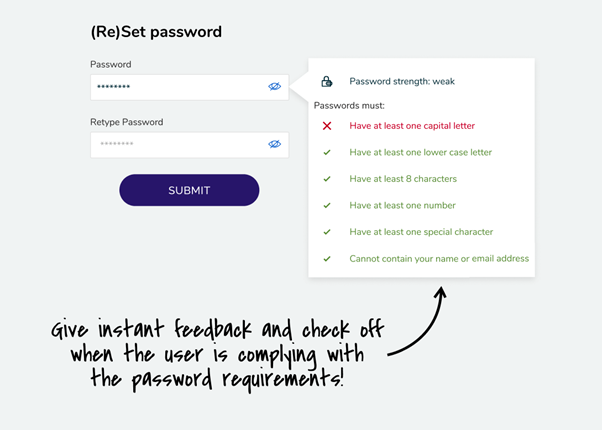
To find out more about the BattMobility app we built for Sofico, read the case.




